Request Account Deletion
If you no longer wish to have an individual Huddle Monkey account associated with your email in your organization, you can request that your account should be deleted. The owner of the organization will be able to delete your account, and you will receive a notification via email once completed.
In the navigation bar, click your profile picture to access the menu and select My Profile.
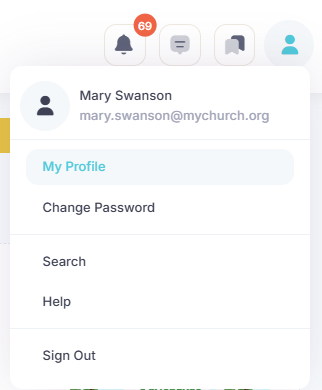
At the Profile page, select the Organizations tab. Click the Email Owner button of the organization you wish to have your account removed from.
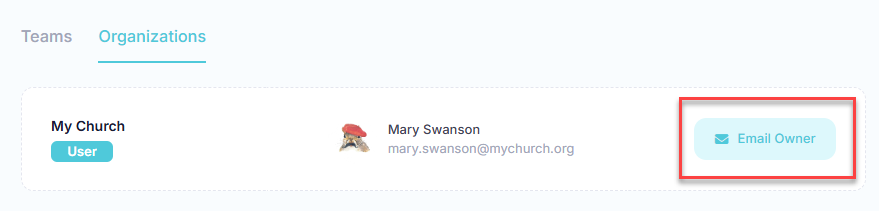
At the Send Email panel, craft your desired message to send to the owner of the organization indicating you would like to have your account deleted and click Send.
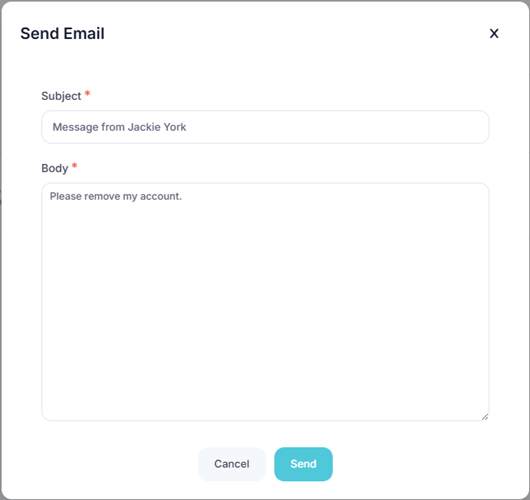
You will receive a confirmation email once your account has been deleted.
In the toolbar/navigation bar, select the menu icon.

At the flyout, select My Profile.
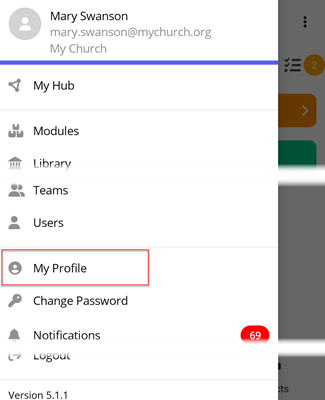
At the My Profile screen, select the Organizations tab.
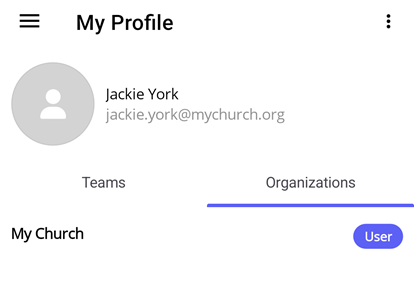
Tap the organization you wish to have your account removed from. At the menu, select Email Owner.
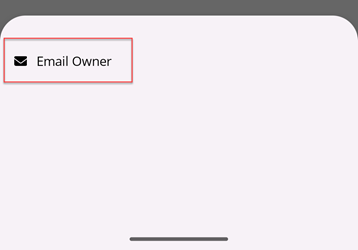
At the Send Email flyout, craft your desired message to send to the owner of the organization indicating you would like to have your account deleted and select Send.
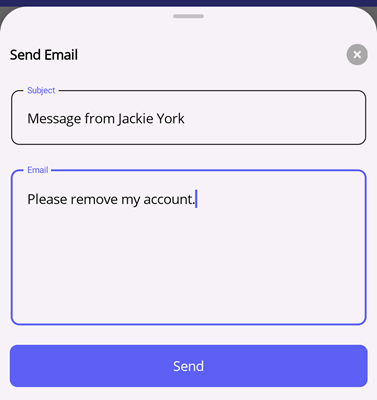
You will receive a confirmation email once your account has been deleted.