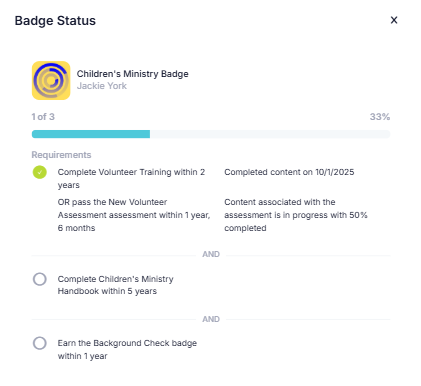With flexible capabilities, you can create badges to define criteria for your team members.
Criteria can be as simple or complex as needed. Choose from completing content, passing an assessment, or earning another badge. Define timeframes for when requirements expire. Criteria can be defined as AND or OR, allowing you the ultimate flexibility in defining requirements.
Keep track of who has earned badges, progress being made towards the badge, and what badges have expired.
Team leaders and users who have earned badges will be notified when a badge is about to expire.
While badges are awarded automatically when criteria has been met, you can always manually assign a badge to a user, such as when a badge does not have any criteria or the requirements for earning badges are external.
Team leaders have access to a report detailing when badges are about to expire and what badges have already expired.
Upload your own badge graphic or choose from a list of stock images.
For this badge, we defined requirements that a user must complete the volunteer training every 2 years or passed the new volunteer assessment in the past year and 6 months, completed the children’s ministry handbook every 5 years, and had a background check in the past year.
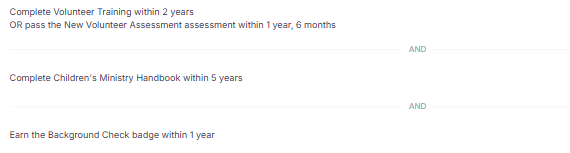
Keep track of who has earned the badges, progress being made towards the badges, and what badges have expired. You will be notified when a user’s badge is about to expire.
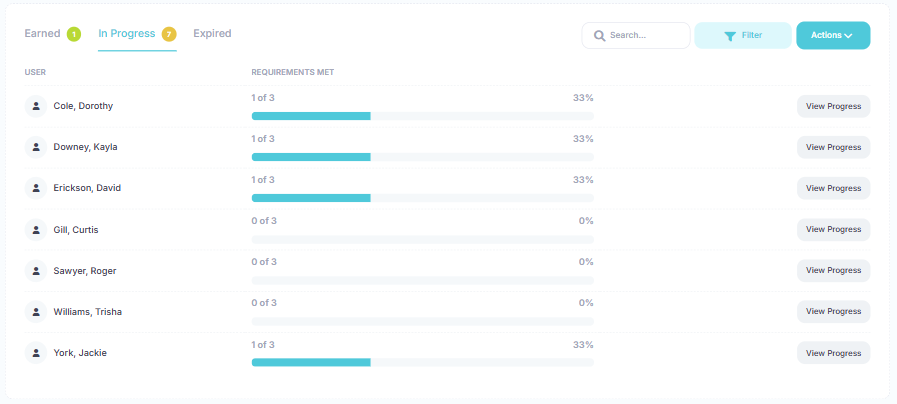
View the progress of each user and what they need to do to earn the badge. Will indicate if they have been assigned content as part of the badge requirement and how far along they are in completing the content.