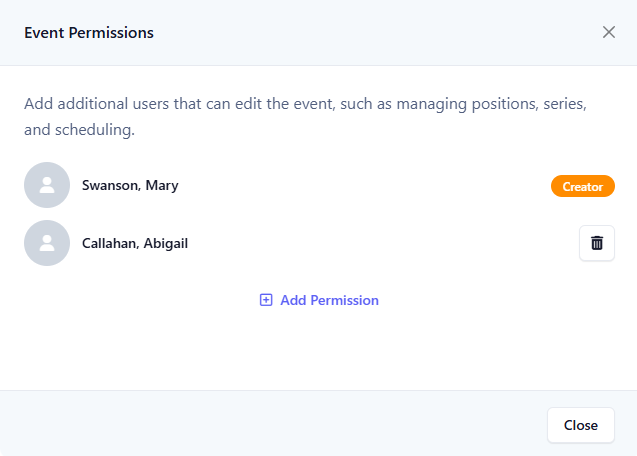Event Permissions
When an event is created, by default, only the creator has permission to edit the event. Additional users can be added to the permissions list to give them access to edit the event as well. Users with permission to the event can do the following.
- Manage positions
- Manage series
- Assign content
- Schedule volunteers
Select Event to Edit
From the menu, select Events, and then select Events.
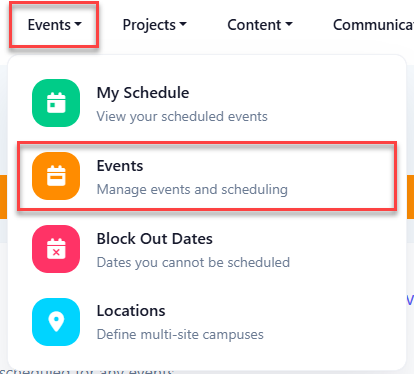
Click the link of the event to edit.
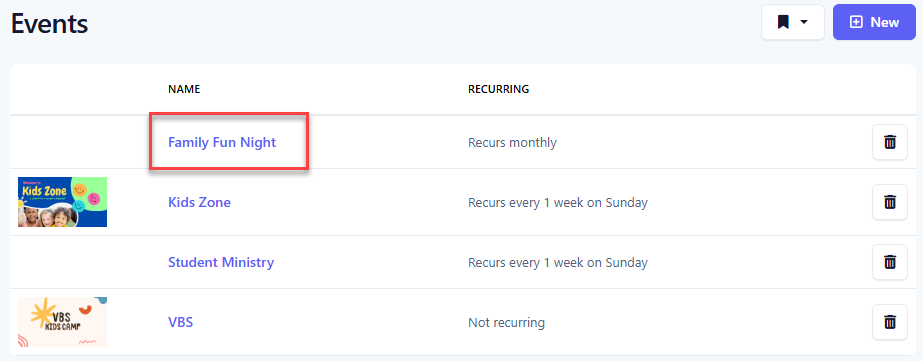
Manage Permissions
Click the Permissions button.

Add Permission
At the Event Permissions panel, click the Add Permission button.
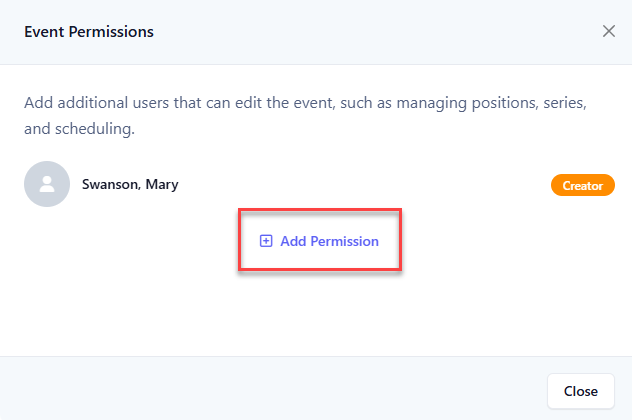
At the Add Permissions dialog, select one or more users to assign permissions to access the event and click the Add button.
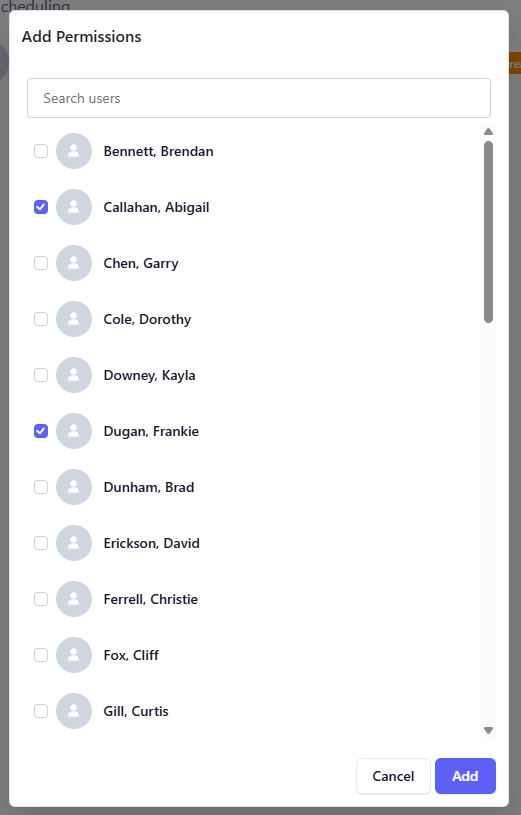
Upon success, the users are given access to the event.
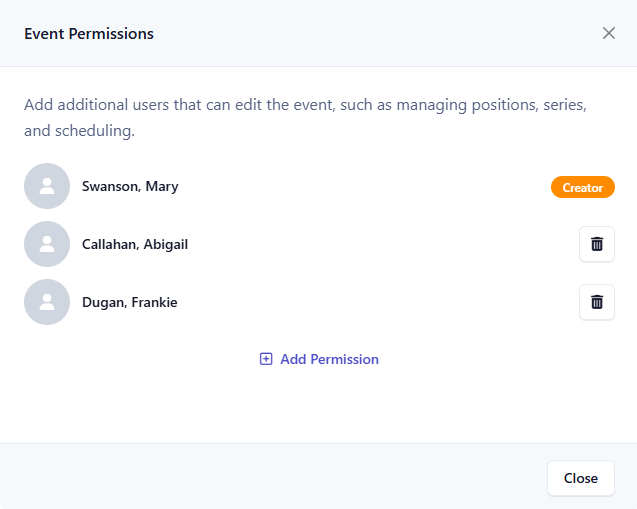
Delete Permission
At the Event Permissions panel, click the Delete button.
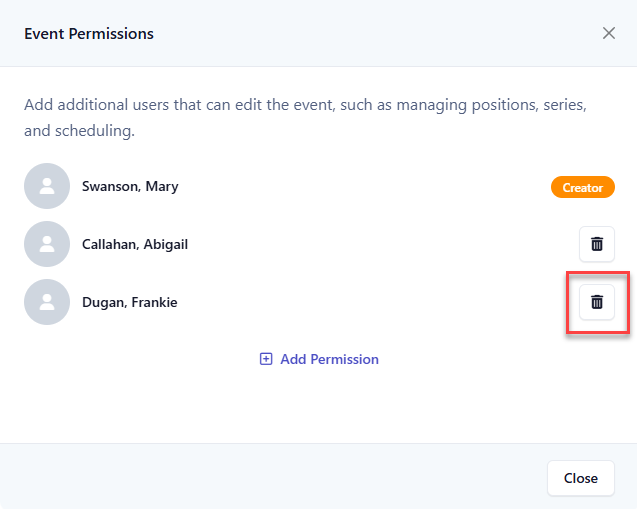
At the Confirm Delete dialog, click Yes.
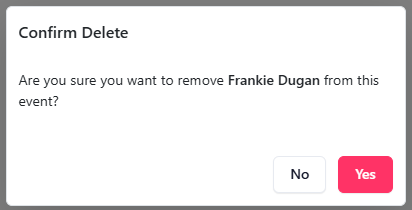
Upon success, the user will no longer have access to the event.